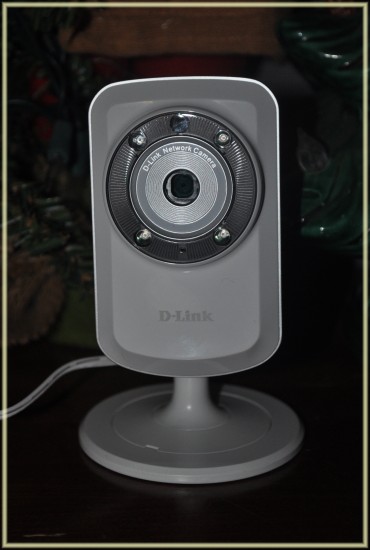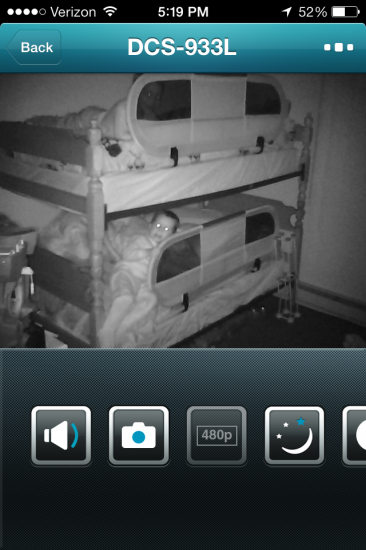I like to think of Tyler and Jacob as smart and responsible, but I have to face it, at almost 4 and almost 6 years old they can be quite mischievous. We recently put bunk beds in their room which was an exciting yet scary experience. I’m always telling them not to jump on beds, and to not play on the top bunch, and although they’ve been really good the past week boys will be boys.
D-Link couldn’t have sent the D-Link Cloud Camera 1150, Day/Night Network Cloud Camera (DCS-933L) at a more perfect time and has definitely helped me to calm my fears as I get used to the boys with bunk beds in their room. I can easily keep an eye on them while I’m downstairs in the kitchen or trying to get some work done in the office. It’s nice having that extra set of eyes.
D-Link Cloud Camera 1150, Day/Night Network Cloud Camera Features:
- Wi-Fi Extender – Instantly eliminate dead zones and expand your home’s wireless network
- Sound and Motion Detection – Enhanced email alerting based on sound and motion sensing technology
- Night Vision – View up to 15 feet in complete darkness
- Remote Viewing – View on iPhone®, iPad® or Android® with mydlink™ app or mydlink.com
- Simple Setup – Get your network camera running in minutes
The Cloud Camera 1150 delivers video for viewing on laptops, desktops, tablets and mobile devices. It is fairly easy to set up and with 5 minutes I had it up and running. If you don’t have a D-Link Cloud Router then you have to connect the camera to your router using the Ethernet cable and follow the steps to configure it, once set up you can disconnect the camera from the router and use it through the wireless connection. It’s not a hard process but it would have been more convenient to be able to just automatically connect through a wireless connection when I set the camera up on our desktop, our router is in a separate room and wasn’t the easiest to get to.
Anywhere Access with mydlink™
- Remotely monitor your network cameras from anywhere
- Select video quality
- No Monthly service fees
- Pinch-zoom
During set up users create or log in to a mydlink account which is used to view the video, in addition to viewing the video from my desktop I also downloaded the app on my iPhone so I can watch the boys wherever I am, at the store, out of town, or in a different part of the house. My husband can also download the app on his phone and view the video as well by logging into our mydlink account.
Now that the camera is set up wireless, I can keep it in the boys bedroom, or I can move it around the house to the toy room or wherever needed, as soon as it is plugged into the wall outlet it just takes a second to start up and the video is live. Want added security outside? Place the D-Link Camera next to the window, and view your driveway or yard 24/7 through your desktop, laptop, tablet, or smartphone.
Overall, I am impressed with the quality of the video especially at night when all of the lights are off, I can still clearly see both of the boys. If you’re looking for an extra set of eyes, check out the D-Link Cloud Camera 1150, Day/Night Network Cloud Camera (DCS-933L) which is available to purchase for $104.99 at the D-Link Store.