This post was sponsored by Google in partnership with the Mom It Forward Influencer Network.
The Internet has changed so much since I was a teen. I can remember being so excited when I got my first cell phone back in high school and being able to “text” my friends. It was only used for phone calls and texts, and didn’t even have a camera. Nowadays my son’s 5th grade classmates are walking around with smartphones, searching the Internet all day long, talking on social media, and taking endless amounts of selfies.
While I refuse to let my 10 year old have a phone or any social media accounts, I have started to let him use an extra laptop and play video games online with friends. Although I only allow him to play with friends that I know personally, I still always let him know how important is is that he never gives any personal information over the game.

With this year’s Safer Internet Day today, February 5th, I sparked the discussion this morning before school about Internet Safety with both my 8 and 10 year old. We talked about scammers and how someone could easily listen to their conversation, even if they were only playing their favorite games online with friends only.
“Together for a Better Internet”
Join me and together we can create a better internet for everyone, especially for the younger users. You can create healthy habits at home and in the classroom by using Google’s programs and apps including Family Link and Interland.
Help your children be safe and smart online.
Learning about internet safety can be fun. Interland is a free, interactive web-based game that helps children learn five lessons about internet safety with four different mini-games. Kids can learn how to be Internet Awesome by exploring the online world and learnign about hackers, phishers, cyberbullies, and oversharers.
- Reality River – Don’t Fall for Fake
- Mindful Mountain – Share with Care
- Kind Kingdom – It’s cool to be kind
- Tower of Treasure – Secure your secrets
Internet Safety Tips:
- Protect your secrets. Remind children to NEVER share their address, email, phone number, passwords, or usernames with strangers.
- Have a positive presence online just like in real life. Once something is online like a photo, comment, or message, it could stay online forever. Even if the original is deleted, someone could take a screenshot and re-share.
- Follow the golden rule. Just like in real life, treat others how you want to be treated.
- Use secure websites. Look the beginning of a website’s URL and make sure it starts with https://with a little green padlock to the left of it.
- Use a strong password. Choose a password with at least 8 characters. Use combinations of letters (uppercase and lowercase), numbers, and symbols.
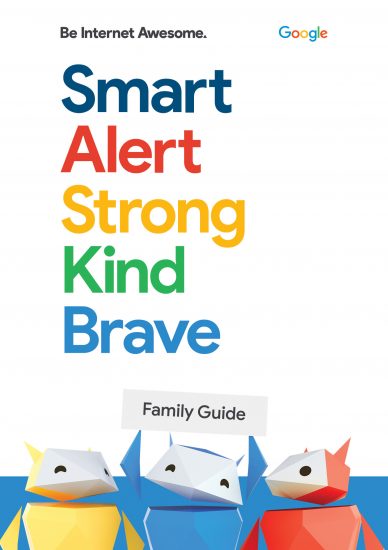
What can you do to help?
Download the be Internet Awesome Family Safety Guide
Have a conversation with your children about how to be safe and smart when playing games online or interacting on social media
Create healthy digital habits with your children.
Share the Be Internet Awesome Guide with your children’s teachers and encourage your child’s school to come together for a better Internet.

